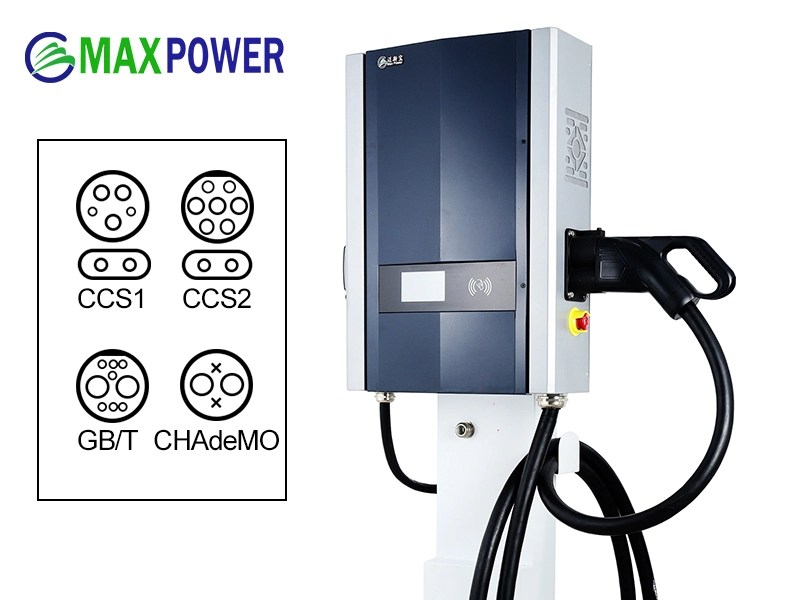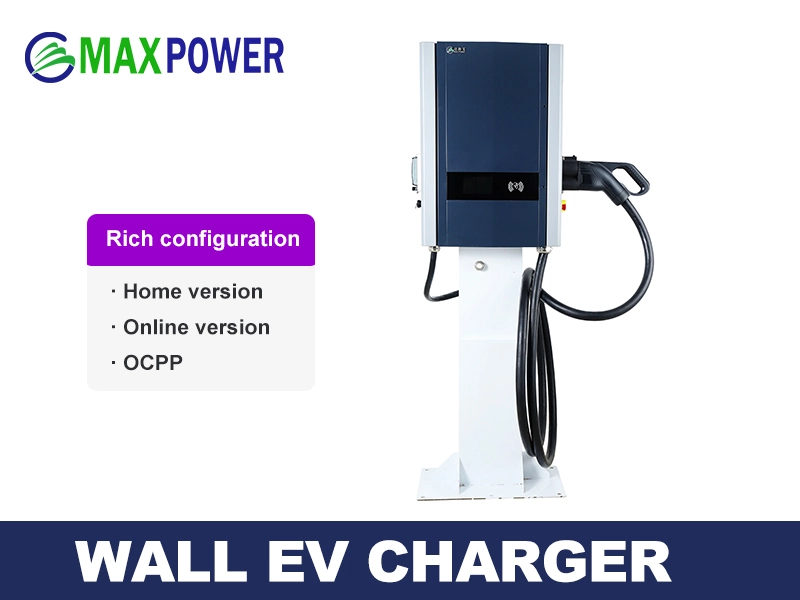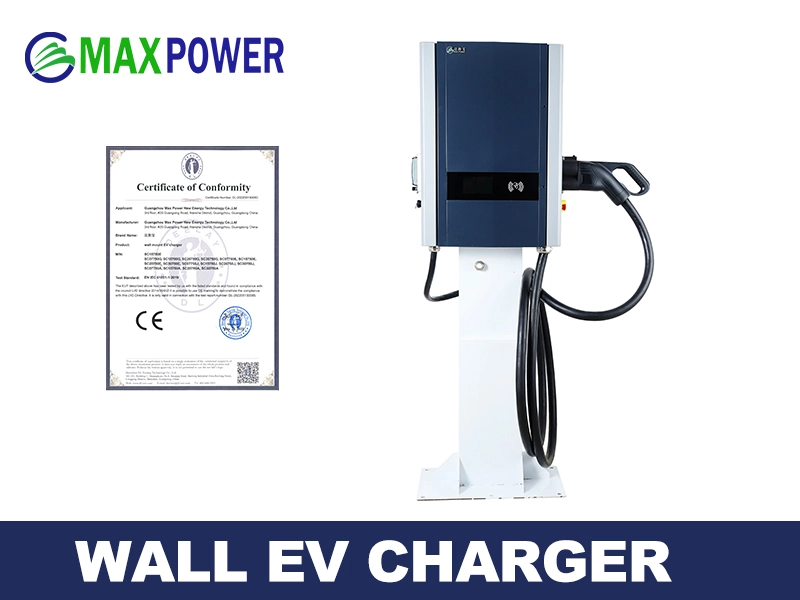- About Us
- OEM/ODM
-
EV Charger
- AC EV Charger
- DC EV Charger
- AC & DC Integrated EV Charger
- Solar & Storage EV Charger
- Vehicle To Vehicle EV Charger
-
Foladable Solar Charger & Sloar Bag
- Solar Charger Power Bank 23W Portable 6 Foldable
- 30W Integrated Lamination Lightweight Design Portable Foldable Solar Charger
- 40W Integrated Lamination Lightweight Design Portable 4 Foldable Solar Charger
- 100W Light Weight Ultra Thin Foldable Solar Panels With Aluminium Frame Kickstand
- High Quality 200W Integrated Lamination Aluminium Frame Portable Foldable Solar Panel Waterproof Withstand Extreme Weather
- Aluminum Frame 400W Monocrystalline Portable Foldable Lightweight Design Solar Panels for Outdoor
- Factory Tour
- Technical Support
-
News
-
Company News
- General Manager Li Song Listed as One of the Top Ten Technological Innovation Figures in China in 2019
- Max Power's New Product Is Launched, Meeting VTOV and Being a Good Helper for Mobile Recharger
- The Annual Income of Private Shared Charging Piles Is Thousands of Yuan
- New Energy Vehicle Charging Treasure Manual
- The Utilization Rate of Charging Piles in Hunan's ''May Day'' Holiday Increased
- Further Improve the Service and Guarantee Capacity of Electric Vehicle Charging Infrastructure
- How to Maintain EV Charging Pile Infrastructure
- Automobile Charging Pile Detection Equipment Is Easy to Operate
- How to Install and Use Car Charger? What Should I Pay Attention To?
- Read All Kinds of Charging Methods of Electric Vehicles!
- How Many Kinds of Electric Car Charger?
- Introduction to Mobile Charging Connectors and Wall Mounted Chargers for Electric Vehicles
- Charging Method of Electric Vehicle Charging Station
- Key Points of Charging Base Layout for Pure Electric Vehicle
- What Are the Components of a Fully Functional Charging Station?
- Does Fast Charging in Electric Cars Hurt Batteries?
- Floor Panel Electric Vehicle Charging Station Conventional Charging
- Advantages and Disadvantages of DC Fast Charging and AC Slow Charging of Charging Piles
- Mobile Control Quick Charging Equipment for Electric Vehicles
- Electric Vehicle Charging Pile Communication Mode
- Electric Vehicle Charging
- Correct Connection Method of Charging Socket
- Technical Characteristics of Wall-Mounted Electric Vehicle Charging Station
- Charger Standard and Certification Method
- What Should I Do When Using the Charging System?
- Profit Model Analysis of Electric Vehicle Charging Station
- Removable Giant Charger! Don't Worry About Charging Anymore
- Commercial Charging Station
- Charging Socket in Bedside Harm How Much
- Quick Charging Method for Electric Vehicle Charging Station
- What Is DC Charging Pile? The Difference with AC Charging Pile
- How Many Kinds of Charging Pile Classification?
- Requirements for Charging Pile Construction
- Charging Pile Parking Shed Makes Charging More Convenient
- Types of Charging Piles
- Charging Pile Fitness Requirements
- How Does a Car Charger Work?
- Safety Requirements for Charging Piles
- What Steps Are Required to Install Charging Piles?
- How to Choose to Install EV Charging Pile?
- Stage Charging Method of Charging Station
- Application Introduction of Charging Station
- EV Charging Pile Has Source Filtering Function
- Electric Vehicle Charging Pile Power Polarity Automatic Conversion Module and Single Phase
- High Power Inductance of Electric Vehicle Charging Pile
- Introduction to Charging Station Application
- What Are the Classifications of Charging Piles?
- How Much Power Is the General Car Charger?
- The Battery Capacity of Electric Vehicle Is 22kwh. How Many Kwh Can It Store?
- Can the Charging Pile Be Indirect?
- Principle of Car Charger
- How Many Square Meters of Wire Does the Electric Vehicle Charging Pile Need?
- Understand the Car Charger to Avoid the Loss Caused by Wrong Use
- About Electric Vehicle Fast Charging Pile?
- Difference Between DC Charging Pile and AC Charging Pile
- Do You Know All Those Things About Electric Car Charger?
- Explanation of the Main Charging Connector Standards of Electric Vehicles in the World
- What Is the Charging Power of Wall-Mounted Charger?
- Types and Differences of Charging Piles for Common New Energy Electric Vehicles
- Development and Potential Analysis of China's Portable Electric Car Charger Market
- What Are the Categories of Charging Points?
- Recharging Time of Electric Vehicles
- Recommended for Household Portable Charger of New Energy Vehicles
- How Many Volts and Amps Is the Charger for the Car Charger?
- What Are the Charging Systems for Electric Vehicles?
- What Are the Daily Maintenance Items of New Energy Vehicle Charging Pile Battery?
- What Is the Input Current of Pure Electric Vehicle Charger?
- Why the Electric Vehicle Charger Doesn't Respond
- What Is a Charge Point and What Are the Types of Charge Points?
- Functional Characteristics of Charging Pile
- Technical Realization for Charging Pile
- What Are the Requirements for the Construction of Charging Piles?
- What Is the Structure and Characteristics of the Integrated Charging Pile?
- Can Electric Cars Be Charged with Electric Car Chargers?
- About New Energy Electric Vehicle Charger GM?
- About the Types of Electric Vehicle Chargers of Electric Vehicle Chargers
- A Small Portable Electric Car Power Bank Has Finally Been Develop
- About the Use and Maintenance of Electric Vehicle Charger
- Electric Vehicle Charger Is a Constant Voltage and Constant Current Charging Mode
- Can the Electric Car Charger Be Repaired?
- Electric Vehicle Charging
- Charging Pile Use Procedures And Precautions
- Solar Storage Integrated Charging Station-Max Power
- Build User Ecology & Improve Charging Experience II-Max Power
- Charging Post Industry Study 2022-Max Power
- Charging Pile Manufacturer-Max Power
- EV Station Wholesale Supplier-Max Power
- Maxpower Fast Charging Pile-EV Charger
- Integrated Charging Pile-Maxpower EV Charger
- 22kw Wall-Mounted EV DC Charging Station | Max Power Charging Pile
- The Basic Composition of the Charging Pile-Max Power
- New Energy Vehicle Charging Pile Industry Special Report
- How Electric Vehicle Charging Works?
- EV Fast Charging Pile Operating Company | Max Power Charging Pile
- Portable Floor-Mounted And Standing EV Charger | Max Power Charging Pile
- Max Power China EV Onboard Charger Manufacturer
- Electric Vehicle Charging Pile and Charging Principle
- Is There Any Impact on Charging an Electric Car with One Line and Two Sockets at the Same Time?
- Dubai World Trade Center to exhibit our EV Chargers
-
Industry News
- Max Power Meet VTOV, A Good Helper for Mobile Power Supply
- What Are the Advantages of DC and AC Charging Pile?
- What Are the Requirements for the Installation of Wall-mounted Charging Piles?
- The Development Prospect of Wall-mounted Electric Vehicle Charging Piles
- How to Find an OEM for Electric Vehicle Charging Pile Manufacturers?
- The Number of Charging Piles Nearly Doubled Last Year
- The Growth of Global Electric Vehicle Charging Stations
- The Impact of The Charging Pile Policy In The USA-Max Power
- Build User Ecology & Improve Charging Experience I - Max Power
- Japan Will Relax Restrictions on Fast Charging Piles to Promote EV Popularization
- Exploring Business Model In EV Station Industry - Max Power
- Are EV Charging Stations a Good Investment? | Max Power Charging Pile
- Which Is China Best EV Charger Brand?
- What Issues Should Be Paid Attention to When Charging New Energy Vehicles?
- Safety Challenges and Opportunities for New Energy EV Chargers
- New Energy Vehicle Charging Equipment
- The Internal Structure Principle of the On-Board Charger
- The Working Principle of the On-Board Charger
- The On-Board Charger OBC Is Important
- The Development History of Electric Vehicle Charging Stations
- The Classification and Characteristics of Electric Vehicle Charging Stations
- The Construction and Planning of Electric Vehicle Charging Stations
- Car Charging Station: A Green Choice for Future Travel with the Increasing Awareness
- Construction of Charging Stations
- Car Charging Station Network
- What Conditions Are Required for the Installation of Electric Vehicle Charging Piles?
- The Power of the Electric Vehicle Charging Pile
- The Installation Cost of Electric Vehicle Charging Piles
- New Energy Vehicle Solar Charging Method
- How to Install the New Energy Charging Pile?
- Is On-Board Solar Charging Useful?
- How to Apply for Installation of Public Charging Piles?
- The Cooperation Model of Charging Pile Manufacturers
- How to Choose a Home Charging Pile?
- The Emergence of Smart Charging Chargers for Electric Vehicles
- Mobile Electric Car Chargers Lead the Trend of Environmental Protection
- A Revolutionary Breakthrough in Mobile EV Chargers
- How Do Electric Vehicle Charging Stations Deal with Charging Queuing Problems
- Common Electric Vehicle Fast Charging Station Equipment and Its Characteristics Analysis
- Capacity Planning and Optimization of Electric Vehicle Charging Station
- Site Selection and Construction Cost Analysis of Electric Vehicle Charging Stations
- Market Research and Analysis Method for Site Selection of Electric Vehicle Charging Stations
- Difficulties in the Establishment and Management of Electric Vehicle Charging Stations
- Intelligent Management and Operation and Maintenance Solutions for EV Charging Station
- Life Cycle Cost Assessment and Optimization Method for Electric Vehicle Charging Station
- Basic Construction and Operation Management Points of Electric Vehicle Charging Station
- Marking Standards for Electric Vehicle Charging Stations
- Discussion on the Integration and Co-Construction Model of Electric Vehicle Charging Station
- International Development Trend and Comparative Analysis of EV Charging Stations
- The Relationship and Impact of Electric Vehicle Charging Stations
- Development of Electric Vehicle Charging Stations in Urban Transportation
- How Do Electric Vehicle Charging Stations Respond to Emergencies and Emergencies?
- Service Operation Model Innovation and User Experience Optimization
- How Choose the Location of Electric Vehicle Charging Stations
- The Value of Electric Vehicle Charging Stations in Intelligent Connected Transportation
- Construction of Electric Vehicle Charging Station and Analysis of Land Use Policy
- Analysis of the Impact of the Development of Electric Vehicle Charging Stations
- The Impact of Electric Vehicle Charging Stations on the Business Transformation
- Layout and Resource Sharing Mode of Electric Vehicle Charging Stations in Public Facilities
- What Are the Technical Requirements for the Planning and Design of Electric Vehicle Charging Station
- Operation Management Platform and Data Analysis Technology Analysis
- Layout and Supporting Policies of Electric Vehicle Charging Stations in Rural Area
- The Role and Impact of Electric Vehicle Charging Stations in Sustainable Urban Development
- Layout and Planning Strategy of Electric Vehicle Charging Stations
- Charging Technology Development Trends and Innovative Applications
- How Does the Electric Vehicle Charging Station Solve the Contradiction
- Practical Experience Sharing on Construction and Management of Electric Vehicle Charging Stations
- Analysis of the Operation Mode and Profit Strategy of Electric Vehicle Charging Stations
- Brand Promotion and User Awareness Improvement Strategies for EV Charging Stations
- Layout and Service Strategy of Electric Vehicle Charging Stations in Tourist Attractions
- Research on Investment Risk and Risk Control Measures of Electric Vehicle Charging Station
- How to Join the Electric Vehicle Charging Station? What Is the Investment Amount?
- The Role and Policy Support of State Grid in the Construction of Electric Vehicle Charging Stations
- Role and Value Assessment of Electric Vehicle Charging Stations in Traffic Congestion Relief
- Market Prospect and Investment Return Analysis of Electric Vehicle Charging Stations
- The Revolution in Electric Vehicle Charging Stations
- How to Rationally Use Renewable Energy for Electric Vehicle Charging Stations?
- How Can Electric Vehicle Charging Stations Meet the Increasing Charging Needs of Users?
- Network Interconnection and Remote Management Technology Analysis of Electric Vehicle Charging
- Analysis of Environmental Impact and Countermeasures in the Construction of Electric Vehicle Charging
- How to Rationally Configure Electric Vehicle Charging Stations in Urban Planning?
- Zhengzhou Electric Vehicle Charging Station Construction Time Node and Plan Arrangement
- How to Integrate Electric Vehicle Charging Stations with Smart City Construction?
- Standardized Construction Requirements of Electric Vehicle Charging Stations
- Than the Portable Charging Device Launched by Max Power Brand
- Portable Charging Equipment Designed for New Energy Vehicles
- Portable Charging Equipment Suitable for Car Use
- Portable Charging Device Supporting DC Fast Charging Is Suitable for Fast Charging Scenarios
- The Portable Charging Equipment Meets the Charging Needs of Individuals
- The Portable Charging Pile Provides a Convenient AC Charging Interface
- Innovative Design of Portable Charging Equipment
- Charging Equipment That Can Be Carried with the Car
- Portable Device Integrating Charging Pile and Car Charging Function
- Price Information of Various Portable Charging Pile Equipment
- Learn About the Price Range and Associated Costs of Portable Charging Stations
- Portable DC Charging Equipment Developed and Produced in China to Meet the Needs
- Portable Charging Pile Technology Combined with Intelligent Control
- Portable Charging Devices Designed for Electric Vehicles
- Provide Manufacturers and Brand Information of Various Portable Charging Pile Equipment
- Professional Testing Equipment for Testing the Portable Charging Piles
- Portable Charging Equipment for Family Vehicles
- Manufacturers of Portable Charging Piles
- Meet the Convenient Charging Needs of New Energy Car Owners
- Which Portable Charging Pile Is Better?
- The Method and Key Points of Using the Portable Charging Gun with the Charging Pile
- How RV Owners Use Portable Charging Piles to Perform Charging Operations
- Introduce the Installation Method, Requirements and Precautions of Portable Charging Piles
- Introduce the Methods, Channels and Precautions for Purchasing Portable Charging Piles
- Suppliers Who Provide Various Types of Portable Charging Pile Equipment
- DC Electric Vehicle Charging Station, Allowing You to Enjoy Travel Anytime, Anywhere
- DC EV Charging Station Provides a Fast Charging Solution for Your EV
- DC Electric Vehicle Charging Station, Allowing You to Explore a New Way of Travel
- DC Electric Vehicle Charging Station Brings You a Faster Charging Experience
- Let Your Electric Vehicle Be Fully Charged Quickly
- Charging Pile DC Electric Vehicle Charging Station
- DC Electric Vehicle Charging Station
- Choose DC Electric Vehicle Charging Stations to Create a Cleaner Transportation Environment
- DC Electric Vehicle Charging Station to Promote the Effective Connection of Energy Utilization
- Choose a DC Electric Vehicle Charging Station with a Convenient Charging Solution
- Choose a DC Electric Vehicle Charging Station and Contribute to the Earth
- DC Electric Vehicle Charging Station
- Charging Pile DC Electric Vehicle Charging Station Meets All Your Charging Needs
- Choose a DC Electric Vehicle Charging Station
- DC Electric Vehicle Charging Station Brings You Smart Travel Experience
- Charging Pile DC Electric Vehicle Charging Station, Allowing You to Travel Far Away
- Charging Pile DC Electric Vehicle Charging Station Contributes to Green Travel
- DC EV Charging Station, Intelligently Manage Your Energy Consumption
- DC Electric Vehicle Charging Station
- Charging Pile DC Electric Vehicle Charging Station
- The Floor-Standing Charging Station
- Innovative Technology Application Floor-Standing Charging Station
- The Floor-Standing Charging Station Creates a Convenient Charging Experience
- Introduction of Floor-standing Charging Station
- Exploring the Construction and Planning of Floor-Standing Charging Stations
- High-Efficiency Charging Solution Floor-Standing Charging Station
- Improving the Charging Efficiency of Urban Parking
- A New Choice for Energy Saving and Environmental Protection
- Floor-Standing Charging Station Provides Convenient Charging Service
- Floor-Mounted Charging Station Is a Convenient and Fast Electric Vehicle Charging Solution
- The Important Role and Value of Floor-Mounted Charging Stations
- Technological Innovation and Progress of Floor-Standing Charging Station
- Smart Energy Management Floor-Standing Charging Station
- Charging Solution Floor-Standing Charging Station
- The Development Prospect of Floor-Standing Charging Stations
- Future Development Trend of Green Travel Floor-Standing Charging Stations
- Future Traffic Trends Floor-Mounted Charging Stations
- The Application and Development of Ground-Mounted Charging Stations
- Floor-Standing Charging Station Solves the Troubles for Electric Vehicle Charging
- The Floor-Mounted Charging Station Is an Important Part of Leading a New Chapter in Urban Transportation
- Necessary Facilities for Green Travel the Importance of Floor-Standing Charging Stations
- A Sharp Tool for the Popularization of Electric Vehicles
- Floor-Mounted Charging Stations Are an Important Infrastructure
- Floor-Standing Charging Stations Optimize Electric Vehicle Charging Experience
- Floor-standing Charging Stations Boost Electric Vehicle Market
- How to Choose the Electric Car Charger That Suits You?
- Fully Upgraded Electric Car Charger Station!
- The Allure of Portable EV Chargers
- EV Charger Adapter Makes Charging Smarter
- Portable Electric Vehicle Charger a Portable Charging Assistant Around You
- Powerful Charging Capabilities of EV Chargers
- A New Era to Save Urban Mobility
- Electric Vehicle Charger Station, Where You Can Enjoy Fast Charging Services?
- Enjoy the Convenience of an EV Charger Adapter
- Portable EV Charger Allows You to Charge Anytime, Anywhere!
- Convenient! The Electric Car Charger Makes Charging No Longer a Hassle!
- The Rise of the Portable EV Charger
- Electric Car Charger Escorts Your Travel
- Smart Technology for EV Charger Adapters
- Bike Charging! The Electric Car Charger Innovatively Solves the Travel Problem!
- Electric Vehicle Charger Stations Provide You with Efficient and Fast Charging Services!
- Electric Vehicle Charger Adapter A Mobile Tool to Solve Charging Problems
- Portable EV Chargers Worth Owning
- Layout of EV Charger Stations
- Earth's Future of Choice: The Rise of EV Charging Stations
- The Smart Revolution in EV Chargers
- A New Era of EV Charger Stations
- Innovative Technology That Redefines the Charging Experience for Electric Vehicle Chargers
- Development Trend of Electric Vehicle Charger
- DC 60kw Charging Speed
- 180kw DC Charging Pile Technical Parameters
- Car DC Charging Power
- What Does 17kw DC Charging Mean?
- Electric Vehicle 180kw Charger
- Portable EV Charger Plugs in Future Power
- Super Efficient Charging! A Revolutionary Breakthrough in EV Charger Technology
- 160kw DC Charging Pile
- How Much Is the 60 KW DC Charging Pile
- 60kw Is Better for Car Charging or 120kw
- Charging Station 120kw 80kw
- DC 60kW Charging Pile
- Output Current of 60kw DC Charging Pile
- What Is the DC Voltage for Ordinary Charging of Electric Vehicle Charging Stations?
- 17kw DC Charging for Cars
- New Energy Vehicle DC Charging Voltage
- 17kw DC Fast Charging
- Electric Vehicle DC Charger Price
- 150kw DC Charging Speed
- 17kW DC Charging
- DC 15 Kw Car Charging Pile
- What Is the DC Charging Voltage of Electric Vehicles
- What Is the DC Charging Current of Electric Vehicles
- Electric Vehicle DC Charging Power
- Is 20kw DC Charging Bad for the Car?
- Output Voltage of 60kw DC Charging Pile
- New Energy DC Charging Station
- The Construction of Electric Vehicle Charging Stations in China
- DC Charging Pile Price
- How Many Volts Is the DC Charging Power Supply Commonly Used in Cars?
- The Largest DC Charging Manufacturer in China
- DC Charging Pile Manufacturer
- China Car Charging Station Equipment Manufacturer
- Electric Vehicle Charging Equipment Company
- The Market Share of DC Charging Piles Ranks First in the Country
- Car DC Charging Pile Price
- Technical Status of Electric Vehicle Charging Stations in China
- Electric Vehicle Charging Company
- Electric Vehicle DC Charging Pile Price
- Electric Vehicle DC Charging Pile Price List
- Site Selection for Electric Vehicle Charging Stations
- EV Charging Companies Ranked
- Which Company Is Better for DC Charging Piles
- Guangdong Electric Vehicle DC Charging Pile Supplier
- Ranking of DC Charging Pile Manufacturers
- DC Electric Vehicle Charging Pile
- China Tram Charging Pile
- Ranking of Automobile DC Charging Pile Manufacturers
- DC Charging Pile Manufacturers
- Ranking of Chinese Electric Vehicle Charging Pile Manufacturers
- Car DC Charging Pile Manufacturer Phone Number
- Car DC Charging Pile Manufacturers
- Ranking of Charging Stations in China
- New Energy DC Charging Pile Manufacturers
- Electric Vehicle DC Charging Pile Price and Picture
- China Electric Vehicle Charging Pile
- National Electric Vehicle Charging Pile (Charging Station) Distribution Map
- How Much Is an Electric Vehicle DC Charging Pile?
- How Much Is a DC Charging Pile
- New Energy Vehicle DC Charging Pile Price
- Construction of Charging Stations in China
- Domestic Electric Vehicle Charging Pile
- How Much Is the Price of Electric Vehicle Dc Charging Pile
- Automotive DC Charging Pile Manufacturers Recruit Partners
- 2022 Electric Vehicle Charging Station and Charging Pile Market Research Report
- Max Power DC Charging Pile Leading Enterprise
- New Energy DC Charging Pile Manufacturers Ranking List
- Pure Electric Vehicle DC Charging Pile
- Development Trend Analysis of Electric Vehicle Charging Stations
- Research on Site Selection of Electric Vehicle Charging Stations
- China Electric Vehicle Charging Stations
- Research on Layout Planning of Urban Electric Vehicle Charging Stations
- DC Charging Pile Price 60kw
- Number of Charging Stations Nationwide
- Electric Vehicle DC Charging Station
- Top Ten Car DC Charging Pile Manufacturers
- Analysis of the Technical Status of Domestic Electric Vehicle Charging Stations
- Electric Vehicle Charging Manufacturer: Continuous Development of Electric Vehicle Charging Stations
- Max Power Commercial EV Charging Stations Help the Development of Green Travel
- The Installation Trend of Max Power Home Electric Vehicle Charging Stations
- Portable Electric Vehicle Charger Instructions for Use
- Portable Electric Car Charger Price
- Electric Car Portable Charger Cannot Charge
- What Is the DC Fast Charging Voltage for Electric Vehicles?
- Which Brand of Electric Car Portable Charger Is the Best?
- Energy Electric Car Charger
- Can Portable Charging Stations Charge Electric Vehicles?
- Is Direct Current Charging for Electric Vehicles Fast Charging?
- How to Use a Portable Electric Vehicle Battery Charger
- New Energy Vehicle DC Charger Price
- Electric Vehicle Charger Manual
- What Is the DC Charging Current of Electric Vehicles?
- What Is the DC Voltage for Ordinary Charging at Electric Vehicle Charging Stations?
- How Much Does an Electric Vehicle DC Fast Charger Cost?
- EV Fast Charger Amperage
- How to Charge a Portable Electric Car Battery Charger
- How to Use Electric Vehicle Charger
-
Exhibitions & Events
- 2021 Asia Pacific International Charging Facilities and Technology Equipment Exhibition
- WORLD POWER SUPPLY EXPO & Metaverse Supply Chain Platform 2024
- The Power and New Energy Exhibition (Brazil)
- The Power and New Energy Exhibition (VietNam)
- The Power and New Energy Exhibition (Indonesia)
- Great to meet you at United Arab Emirates
- Join MAX POWER at CANTON FAIR the 1st New Energy Vehicles & Smart Mobility Expo
- Join MAX POWER at the 2025 Central Asia New Energy Electric Vehicles & Charging Pile Expo!
-
Blog
- Advantages of Max Power Solar And Battery Electric Vehicle Charger
- Max Power EV Charger: Leading The New Trend Of Charging With Intelligent Technology
- Max Power Leads The Charging Revolution And Upgrades Your Electric Mobility Experience
- Intelligent Charging for a Future of Smooth Travel with Max Power Electric Vehicle Charging Stations
- Max Power Electric Car Charger: Energy For A Green Future
- Exploring the Mobile DC EV Charger for Electric Vehicle Road Trips
- High Power EV Chargers in Commercial Vehicle Charging Solutions
- The Integration of EV Wallbox Chargers in Recreational Spaces
- How EV Wallbox Chargers Revolutionize Residential Energy Management
- The Impact of Mobile DC EV Chargers on Citywide Electric Vehicle Infrastructure
- DC EV Charger: Powering Up Your Electric Vehicle in Minutes
- The Future of Electric Vehicles: Exploring the Impact of AC Square Charging Stations
- How Companies Are Meeting the Demand for Mobile DC Charger
- How AC Square Charging Station Is Revolutionizing Urban Infrastructure
- Environmental Travel: The Role of AC Square Charging Station in Green Transportation
- The Importance of AC Square Charging Station in the Popularity of Electric Vehicles
- The Advantages of Mobile DC Charger in Electric Vehicle Charging
- How to Maximize the Charging Efficiency of Portable DC Charger
- Why Buy Wallbox DC Home Chargers?
- Portable DC Charger: The Perfect Charging Solution
- What is the Difference Between CCS1 and CCS2?
- What is the Difference Between a Type 1 and Type 2 EV Charger?
- Is it better to charge EV with AC or DC?
-
Company News
-
Contact Us
Search
 English
English français
français Deutsch
Deutsch Español
Español italiano
italiano русский
русский português
português العربية
العربية